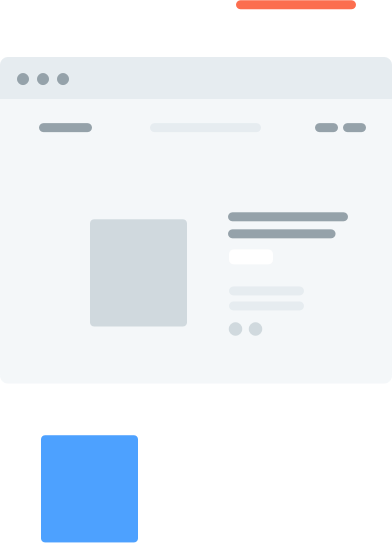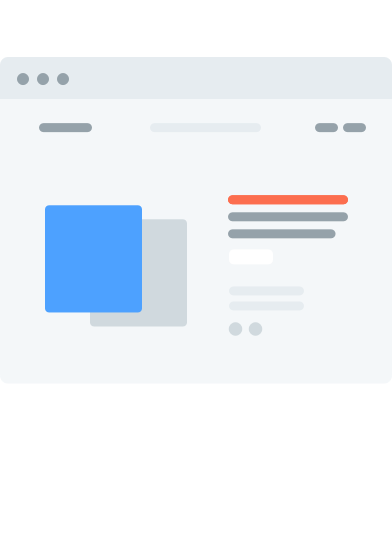<Flight interactive>
<Flight.Frame duration={300} source>
<div className="keyframe">
<Rect
name="line1"
radius={5}
style={{
backgroundColor: '#95A2AA',
left: 120,
top: 100,
width: 130,
height: 10,
}} />
<Oval
name="circ1"
size={16}
style={{
backgroundColor: '#79CD15',
left: 110,
top: 130,
}} />
</div>
</Flight.Frame>
<Flight.Frame duration={300}>
<div className="keyframe">
<Rect
name="line1"
radius={5}
style={{
backgroundColor: '#95A2AA',
left: 120,
top: -10,
width: 130,
height: 10,
}} />
<Oval
name="circ1"
size={22}
style={{
backgroundColor: '#79CD15',
left: 50,
top: 70,
}} />
</div>
</Flight.Frame>
</Flight>